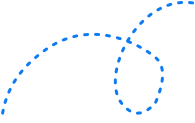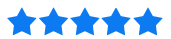Everything To Know About Dynamic Search Ads


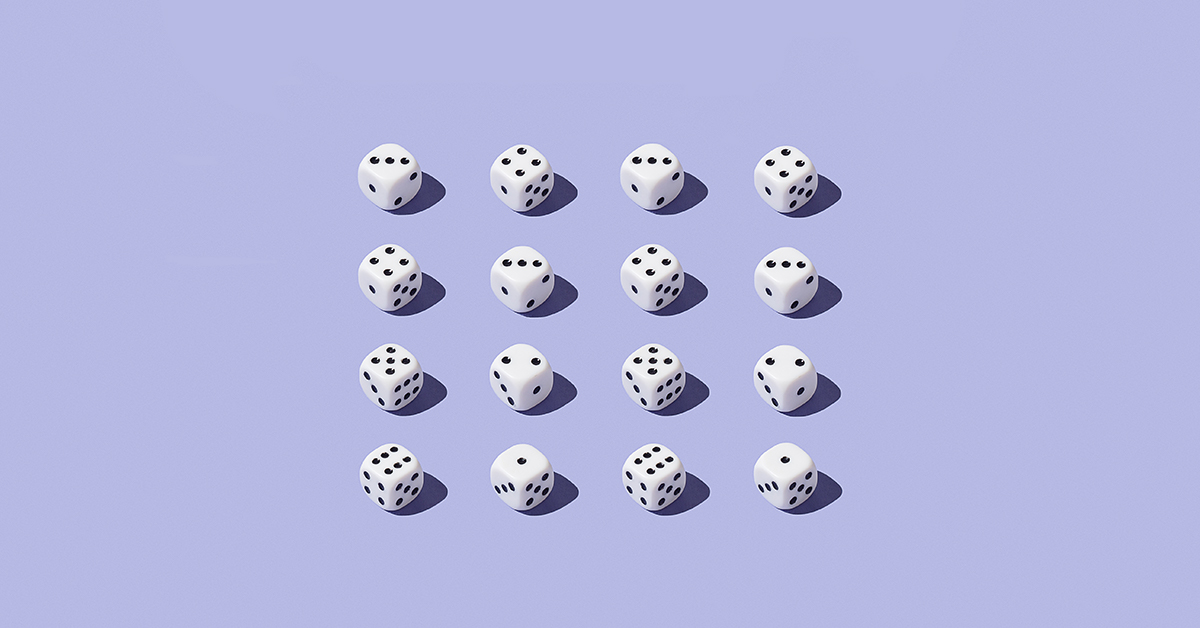
No doubt about it – Google Adwords is phenomenally powerful online advertising platform.
What makes it so powerful?
You’re targeting customers who are in the market for your products or services, ready to buy at the exact moment they see your ad.
That’s why 65% of people click on Google ads when looking to buy an item online (Hubspot).
But do you realise there’s a tool within Google Ads that you might not be taking advantage of?
A tool that can make it easier to get in front of more people and grow your return on investment.
So, what’s the tool?
Dynamic Search Ads.
As part of your ever-growing arsenal of tools, dynamic search ads are one option on Google Ads you shouldn’t miss.
Simply because they help fill in the gaps in keyword campaigns for a better ROI.
Plus, they make it fast and easy to create an ad campaign that allows retailers to target ads to many queries.
Whether you’re running your own Google AdWords management, or have an agency on hand, now is the time to learn how dynamic search ads work and when to use them to skyrocket your success.
Here’s everything you need to know about Dynamic Search Ads to get started.
What are Dynamic Search Ads (DSAs)?
Dynamic Search Ads (DSAs) are search ads that show based on the content of your site, not keywords. Google essentially crawls your site, matching to search terms that are closely related to the content provided. The headline and the landing page are dynamically generated to match the search term.
Dynamic search ads capture unique searches, which can then lead to expansion opportunities. They help you get in front of people who are searching for your products and services, with the right information, without you needing to actively manage keywords or ads.
That’s the key difference between dynamic search ads and traditional text campaigns – you forego keywords and use your website or product feed instead.
Google matches users’ search queries to the type of product on your site or feed, and shows a dynamically generated ad which is tailored to their search. DSAs help to fill in the gaps where your other search campaigns may be slacking.
DSAs are hard to distinguish from traditional text ads, as they still show in the relevant search engine results pages on Google.

(Image Source: PPC Expo)
How are DSA campaigns different from traditional campaigns?
There are two major differences between text ad campaigns and DSA campaigns.
1. Dynamic ad copy headlines
The ad headline for a Dynamic Search Ad is dynamically created by Google.
The search engine pulls information directly from your site or page feeds to populate the DSA headline and create the relevant landing page.
You just need to write the description lines for the ad. As you can imagine, having a tailored ad that is about the actual product searched is a search best practice that dynamic search ads can help you achieve.
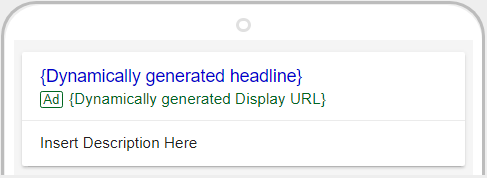
2. Bidding
Like a text campaign, DSA campaigns use a cost-per-click (CPC) budget. This means what you pay is determined by the number of times your ad is clicked multiplied by the maximum CPC.
However, unlike regular text campaigns, you do not apply bids to individual keywords – DSA doesn’t use keywords.
Instead, you apply bids to the auto-target level – AKA the list of different pages on your site that you can target. Once you set bids for each auto target, you will then show in the results based on your ad rank.
How do Dynamic Search Ads work?
Google introduced Dynamic Search Ads in October 2011 to allow advertisers to create targeted ads with ease.
DSA uses Google’s organic web crawling technology to index the website and determine which searches to show ads for.
Google keeps a fresh index of your inventory and, when a relevant search occurs, it dynamically generates an ad with a headline based on the query, and the text based on your most relevant landing page.
The ad enters the auction and competes as normal. But Google won’t enter it for any search where you also have an eligible keyword targeted ad.
So, you don’t need to worry about your ad campaigns competing against each other. Instead, you get better results from broader exposure for more inventory – all without making any changes to your keyword campaigns.
How to set up DSA campaigns
Setting up your DSAs in Google Ads is simpler than you might think.
Go through the process of creating a text campaign as you would with any other Google Ads campaign.
In the campaign settings, you’ll see a box to tick: “Enable Dynamic Search Ads for this campaign.”
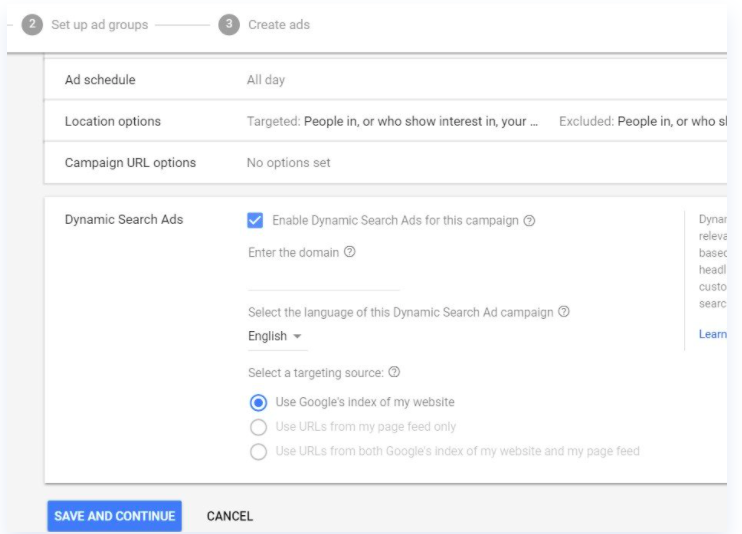
(Image Source: Instapage)
Once you get to this stage, use the following actionable steps for setting up your first dynamic search ad campaign.
How to create a new search campaign
Step 1. Select the goal for your new search campaign.
From the campaign tab in Google Ads, select the blue “+” to start a new campaign. Then, select the goal you have for your new campaign, or select “Create a campaign without a goal’s guidance.”
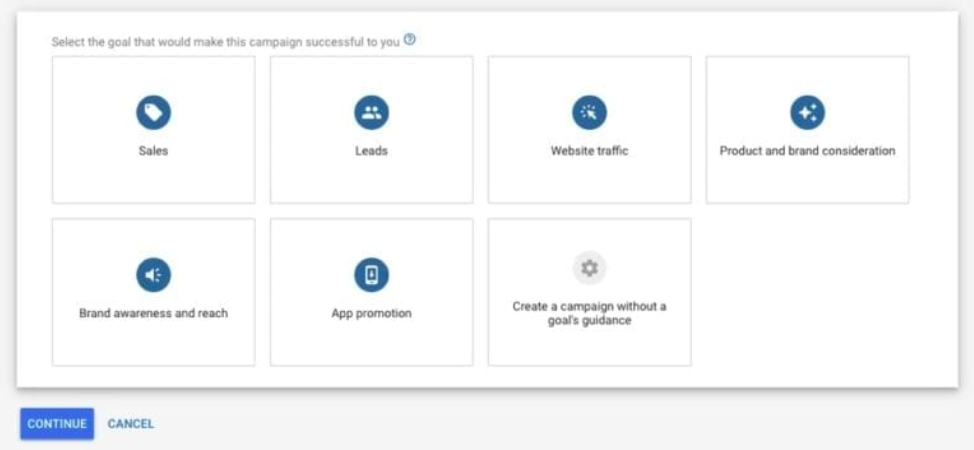
(Image Source: PPC Hero)
Hit continue and select “Search” as your campaign type.
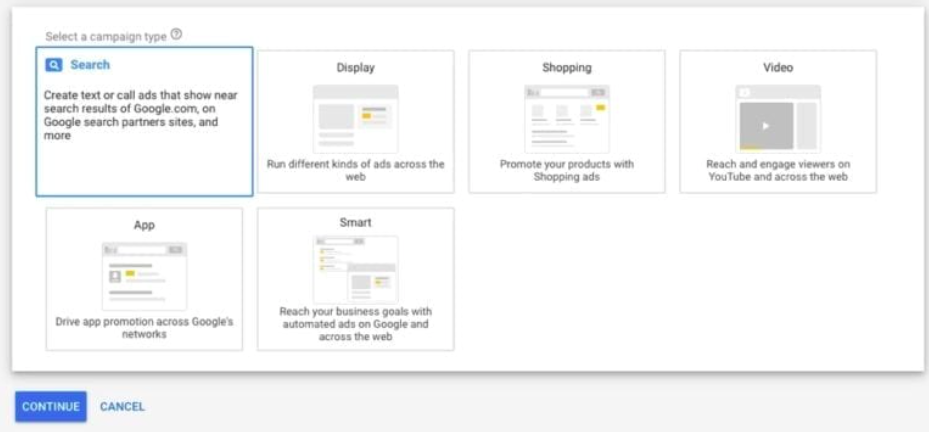
(Image Source: PPC Hero)
Step 2. Name your campaign.
On the next page, you will name your campaign and configure your target locations and budget as normal. Since DSAs are only for Search, make sure to only select “Search Network” under the “Network” section.
Hit continue to proceed to the Ad Group creation stage.
Step 3. Change “Ad Group Type” to “Dynamic.”
At the top of the page, change your “Ad Group Type” to “Dynamic.”
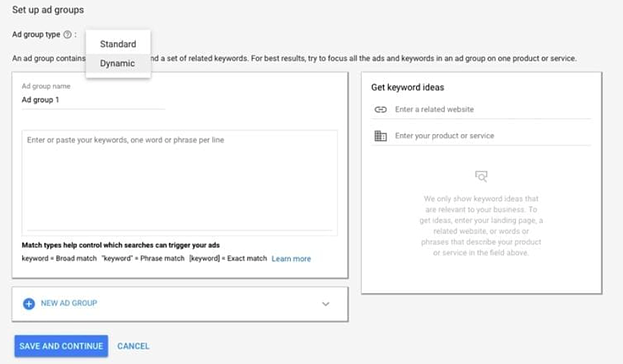
(Image Source: PPC Hero)
How to create a Dynamic Ad Group
Step 1. Add your website domain.
On the new screen prompted, enter your website address.
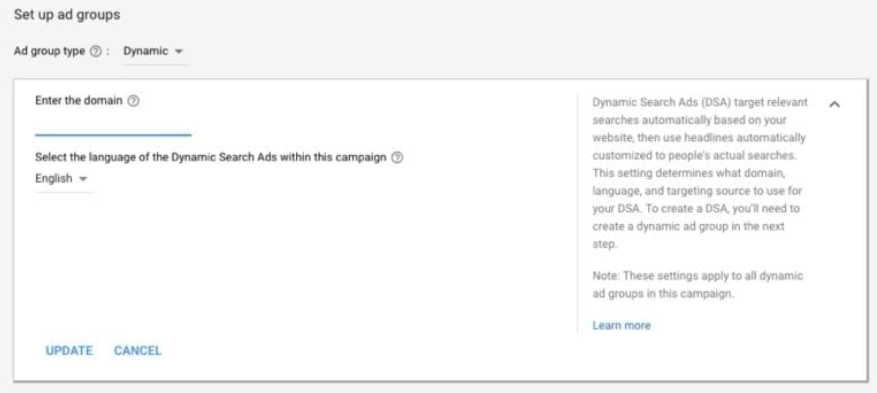
(Image Source: PPC Hero)
Step 2. Choose your Dynamic Ad targets.
This is where DSAs become unique from the set up of a regular search campaign. Before choosing your dynamic ad targets, you must determine if you want to target your entire site or specific pages and/or categories on your site. Since you will be in charge of your ads’ description lines, you want to ensure that what you are targeting is in line with the description lines you use.
To do so, you will need to choose your dynamic ad targets. Within each ad group, go to the “dynamic ad targets” sub-tab. There are three options:
A. Landing pages from your standard ad groups category.
All web pages you’re currently running search ads against, across all of your accounts. Great option if you want to increase traffic on the web pages that you’re already using as landing pages in existing ad groups and campaigns.
B. Other categories
Landing pages organized by theme. Here, you decide which sets of pages to target, how to group similar pages and the level of granularity. Just note that it can take up to 24 hours for categories to show if your site is completely new to Dynamic Search Ads.
C. URL_Equals
You can target specific URLs. However, it can limit your reach if you want to get incremental traffic.
Step 3. Create your ad.
Once you’ve set your targeting, you will create your ad. Because the headline and final URL will be dynamically generated based on the search term and content of your site, all you need to do is add a description line (maximum 80 characters).
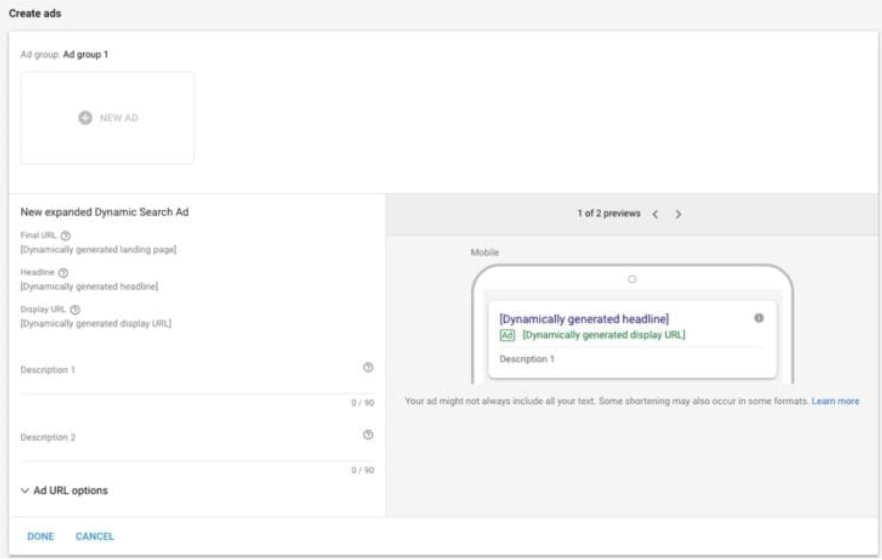
(Image Source: PPC Hero)
Step 4. Finalise ad group settings and save.
Once your ad is completed, finalise ad group settings as normal and hit “Done.” Congrats – you’ve just created a DSA campaign!
How to optimize DSA campaigns
Like most Google ad campaigns, there are a number of ways to optimize DSA campaigns.
After your campaign has gone live, you will have the ability to implement and adjust different features and settings, including the following:
- Device bid adjustments
- Ad schedule and bid adjustments
- Ad extensions
- Audience targeting
- Negative keywords
Below are five easy steps to optimize DSA campaigns for success.
1. Create a solid campaign structure
Ironically, the most important optimisation measure you can take comes before you even create a DSA campaign — structure.
Evaluate your current text campaigns and how they align with your business. Then, ask yourself “Where do I need to improve the experience?”
DSA campaigns use auto-targets, and auto-targets live in ad groups. So, you need to structure your auto-targets so they are in the most specific ad groups possible. Then, consider what product categories you have and how granular they are to further determine how your DSA campaigns can be structured.
One way to do this is to create each ad group so it represents a product or product line for a larger category.
Say you are an eCommerce business selling shoes. You create a DSA campaign for the different sports shoes you sell. You need individual ad groups for auto targets for running shoes, tennis shoes, cycling shoes, climbing shoes, and so on.
Then, create a tailored description line for each individual ad group.
2. Map keywords appropriately
DSA campaigns exist to expand query coverage and improve the overall ad experience. Therefore, it is especially important to add negative keywords into different DSA ad groups and campaigns to improve where certain user queries are mapped in terms of campaigns and ad groups.
Thoroughly mapping your queries can help ensure your DSAs show based on the most relevant query, with the most relevant ad.
3. Use negative keywords
Make sure you’re not competing with yourself on the search keywords you might be bidding on. The last thing you want is to cannibalise your search campaigns to the point where none of them win!
Another great thing about using negative keywords is that you can ensure the lower converting products aren’t using up all the budget before the high-converting products get a look in!
Simply check your search term reports to find and exclude any irrelevant keywords.
As you continue to add in negative keywords to improve ad experience, you should also look for keywords to add into your text campaigns.
As with all keyword research, look for terms with good volume and that are actually converting well. You can use these queries as actual keywords in text campaigns to track performance and competition, without actually relying on the DSA campaign.
4. Highlight your promos and offers
DSAs save you heaps of time by dynamically generating headlines. Where should you spend this extra time?
Focus on highlighting more promos and offers. You can do this by highlighting any promos and offers in your description line, and letting the system create the custom headlines for you.
So, as the user is drawn to the dynamically generated headline, you should focus on testing offers and value props in the description line.
We’re talking about free shipping, super fast delivery, seasonal exclusives, and so on.
While your headline highlights the product, your description draws the users even closer with added extras that could win you the sale.
5. Bid manually and/or utilise smart bidding
Let’s talk bidding strategies.
Okay, we know Google tells you to do automatic bidding for DSA but if you really want more control, manual bidding is the answer.
Simply go to advanced options under the additional settings of your DSA campaign and get higher control over your campaign spend.
Google’s Smart Bidding can also help you improve back-end performance, including cost per acquisition and return on advertising spend (ROAS).
Should YOU use Dynamic Search Ads?
Dynamic Search Ads can add huge value to your AdWords campaigns.
According to Think With Google, most advertisers saw 5-10% more clicks and conversions with less effort.
But that doesn’t mean DSAs are right for every brand.
Start by weighing up the pros and cons.
Pros of DSA campaigns
There are a lot of pros to using DSAs.
1. You can catch additional keywords you hadn’t thought of targeting.
DSAs allow advertisers to quickly close the gap in keyword coverage and product inventory.
The tool can crawl your website or crawl a page feed that lists ALL products. Not only will it help you close the gap in coverage, but DSAs can also show on keywords that would typically be flagged in Google Ads as having “Low Search Volume” which cannot show.
2. DSAs are perfect for sites with hundreds or thousands of products.
Got too many products to build out individual campaigns or ad groups to target all possibly variations? DSAs are the ideal solution.
That’s what North American e-tailer Grainger did. With more than one million products, the company implemented Dynamic Search Ads to generate relevant ads based on the company’s vast and dynamic product catalogue, alongside remarketing lists for search ads to re-engage customers.
Because the brand’s website was crawled regularly, ads always reflected their current products and inventory levels.
The results were astounding:
- Return on Ad Spend (ROAS) increased nearly 1,000% compared with non-brand search ads
- Conversions up nearly 1,000% compared with non-brand search ads
- Click-through rate (CTR) up nearly 1,000% compared with non-brand search ads
3. DSAs are great for covering more abstract search queries.
Sometimes there are search queries that are more abstract, or you might not have considered them. This is where DSAs are really effective.
Google crawls your site and will dynamically create ads based on how the search query matches the site’s website content.
In other words, the advertiser creates a generic ad and Google dynamically generates a headline and appropriate landing page to match.
4. Ad creation is much easier.
The headline and landing page is dynamically generated based on the actual product that is matched to the query in the system.
The hard part is done – all you need to do is create a description line.
5. Fast and easy to set up campaigns.
Dynamic Search Ads make it quick and easy to set up campaigns as there’s no need to worry about keywords.
You can be running ads on a whole tonne of product categories within a day.
Pro Tip: Another Google Ads tool which is great for saving time is Dynamic Keyword Insertion (DKI), which allows you to plug in a bit of code into your ads to automatically insert whichever keyword matches the user’s search query.
Cons of DSA campaigns
1. You don’t have full control.
Unlike normal text ads, you don’t have full control over which type of queries (and keywords) your ads are served to.
This means the responsibility is on you to make sure your structure is sound and you have accounted for appropriate negatives wherever possible.
Look at the search term reports from your text ad campaigns, and closely monitor your search reports closely over the duration of your DSA campaigns.
2. Headlines might not match the ad.
Dynamic headlines are a boon for some advertisers, but others prefer to have 100% control over their ad copy and messages.
If that’s you, DSA may not be right for you. But you can look at search reports to see which headline is being shown and which landing page it drives to.
3. Low-performing search queries waste budget.
Another risk of DSAs is which products receive the majority of your traffic.
Just like normal search ads, a few queries can take up the majority of traffic and eat into your budget before the best, high-converting products are searched.
There are ways around this, which we’ll cover in the advanced tactics next…
Advanced strategies for Dynamic Search Ads
Want to get the best from your DSA campaigns? Try these proven advanced strategies.
1. Use DSA strictly for remarketing
Only show ads to users who have been to your site before or taken another action on your site (such as reading a blog or putting items in their cart).
Yes, this will limit your overall reach, but it means Google can target users who are familiar with your brand and are actively searching for similar products.
The results?
Higher conversion rates and a stellar ROAS.
2. Use DSA to win more customers
Use the DSA campaign as a normal campaign, then layer your remarketing audiences within the campaign.
Why would you do this?
Because it allows you to bring in new customers while letting Google increase bids for those users who have been to the site and are more likely to convert.
5. Expand your Dynamic Search Ads
Just like other Search and Display ads, you can now use expanded text ads for your DSA campaign.
This means longer headlines and description lines.
Of course, for DSA, you only get control over the description. All you need to do is use the expanded description field to provide compelling and relevant messaging.
How do I get rid of Dynamic Search Ads?
If you’ve tried Dynamic Search Ads, checked your ad performance and found it’s not for you – don’t panic. You can attempt to fix your DSA low traffic issues by troubleshooting and optimizing your ads.
You can delete or disable the DSA ads you created, and the system will simply revert back to the normal way.
Over to you
Are dynamic search ads in your Google Ads arsenal? You could be missing out on some pretty amazing benefits.
The best part of DSAs is how they capture the traffic you would never have thought of and fill in the gaps of your other search ad campaigns.
As with any paid search tactic, you still need to keep an eye on your DSA campaigns. But get it right and you will see your results soar.
Looking for even more ways to make your digital marketing results skyrocket? Work on your Digital Marketing Game Plan.
Download our guide now to see which digital marketing tactics are bringing in the leads.